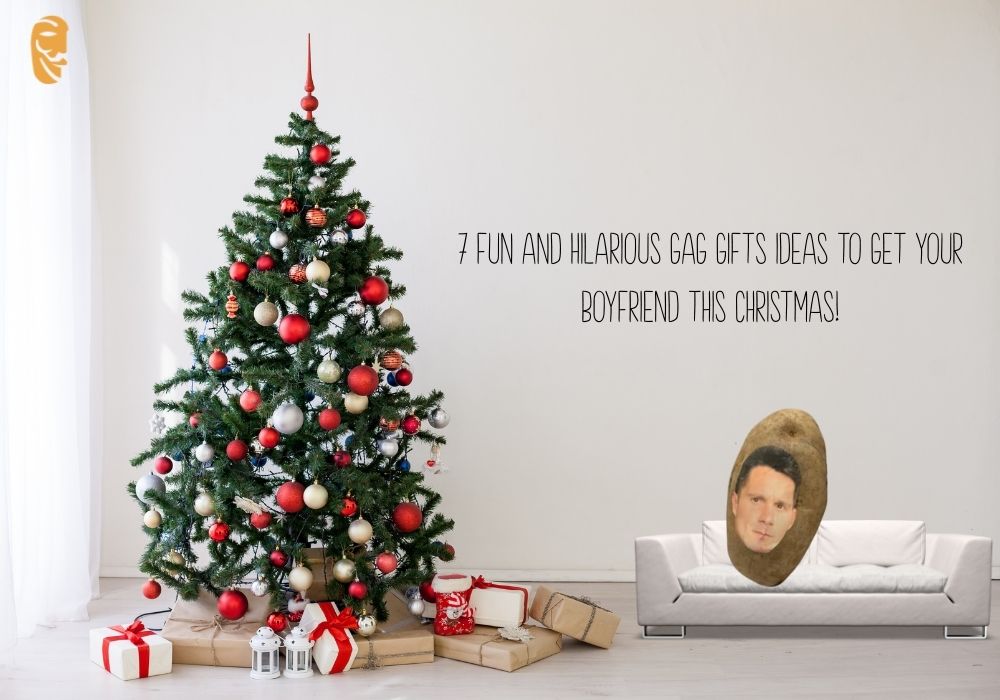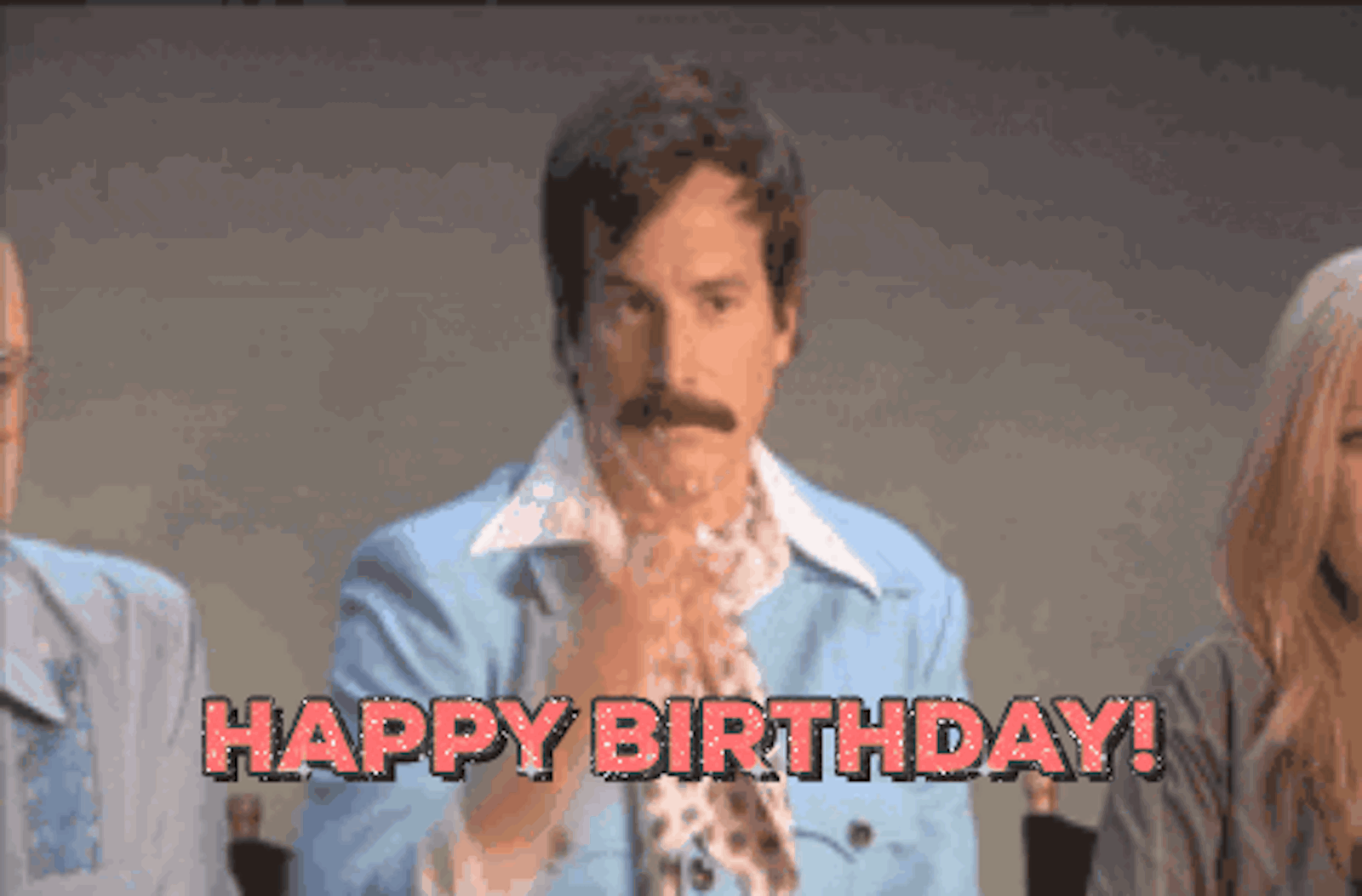Your Cart is Empty
SEND A FACE POTATO
SEND A PHOTATO
BUILD A BUNDLE
ANONYMOUS POTATO
POP UP CARDS
Whether it's about the evolution of ideas, replicating them, or coming up with something new, new ideas come pouring down every other day in our world. It's an age of science and information – and entertainment lies at the crux of it. It wouldn't be wrong to say; the entertainment industry has come up with innovations and given rise to new ideas. One such being, meme culture.
As they say, ideas spread like wildfire, so do they evolve and replicate at lightning bolt speed. This fact; that is, ideas, information, and rumors tend to spread cannot be understood without discussing social media. Social media is the sole factor that makes an uproar in our lives because of how it brings new ideas forth our table. Not to mention, memes and how social media has helped them come into our lives, becoming one of the most important factors to brighten our days.
Research suggest millennials were the first to create memes somewhere around 1981-1996. The term meme takes its roots from a Greek word, mimeme, meaning, animated thing! If we go by Dawkins's definition of a meme, it can be defined as "ideas (cultural ideas) that spread and repeat across society."
To put it simply, take some information – add a hint of humor to it, and voila – you have your very own meme ready! But of course, a meme can add various other designs and use different templates to distinguish it from the other. Let's discuss how you can make a birthday meme of your own, using Canva to brighten your favorite person's special day.
Birthdays are not your everyday occasion as most of us consider them to be. And when it comes to the people we love and adore – wanting to make them feel special on their birthdays should be the first thing on our list. This is why we have gathered for you a list of ways you can try to create a birthday meme using the easiest application/ website available on the internet – Canva! But before we discuss the tips, let's first discuss what Canvais.
The beginners - designing and creating content as per their requirement, use Canva. Canva is a website that you can use to create new designs for a number of things. From resumes to the business plan, presentations, portfolio – and in this case, a meme – canva can help you create anything or everything you can need.
It has a number of templates, layouts, and designs to make the hassle of creating creative content easy for you. The website has more than a million images, photo filters, and icons and shapes, and a gazillion fonts available. Statistics show the website is used by millions of people worldwide.
However, if you find using Canva difficult, giving it a try can be the only way out, according to Canva itself. Let's learn how you can create a birthday meme using Canva.
As discussed earlier, Canva has a lot of different templates available that you can use depending on what you are creating. When creating a birthday meme, all you have to do is search for the right birthday meme template, and it will give you a list of different options to choose from. Now choose the template you want and start creating your own meme. After you have picked a template all you have to do is click on the text to edit.

As obvious as it is, you're to use a blank canvas before you create a birthday meme. You will start by selecting the canva size ratios in the top right of Canva. We recommend figuring out what size ratio works the segment you are using the meme for. For social media 1080x1080 is standard. For YouTube and viewing 1920x1080 is standard. For phones and stories 1080x1920 is standard.

Once you get the size ratio it is all about uploading images into Canva to use or searching their large platform of stock photos. You can also use a bunch of different images from the internet (in google check the copyright box when searching images). Images from the internet will make the hassle of picking the right image easy for you.
Once you find the right image then all you need to do is drop in a creative font for the top and bottom of the photo and voilà you have a meme.
If your birthday meme isn't exactly what you envisioned it to be, consider giving it your final touches. You can change fonts – explore the font feature and pick the one that matches your style. In case the meme looks a little bland, you can add humor to it, too. For example, if there's something that you feel to be missing in the meme, molding something funny that relates to the person you're creating the meme for can be a great idea to make them feel special and happy.
These are some of the ideas that you can consider to make your own meme.